From the Dante Lab homepage, you can launch the Reader either from the "Launch the Reader" button or from the bottom left portion of the footer, where you'll find "Dante Lab Reader." Note that the site navigation switches to the header throughout the rest of the site.

As you'll see from the below image, you can launch the Reader via the top navigation bar. "Dante Lab Reader" is shown in its selected state.
Layout: The default layout is the 3-panel annotated view: 1 panel on the left and 2 panels on the right.
Content: The panel on the left displays the Divine Comedy, edited by Giorgio Petrocchi (Italian, 1966-1967), digital edition by Robert Hollander and Frank Ordiway. The top right panel displays Henry Wadsworth Longfellow’s translation (English, 1867). The bottom right panel displays Robert Hollander’s commentary (English, 2000-2007).
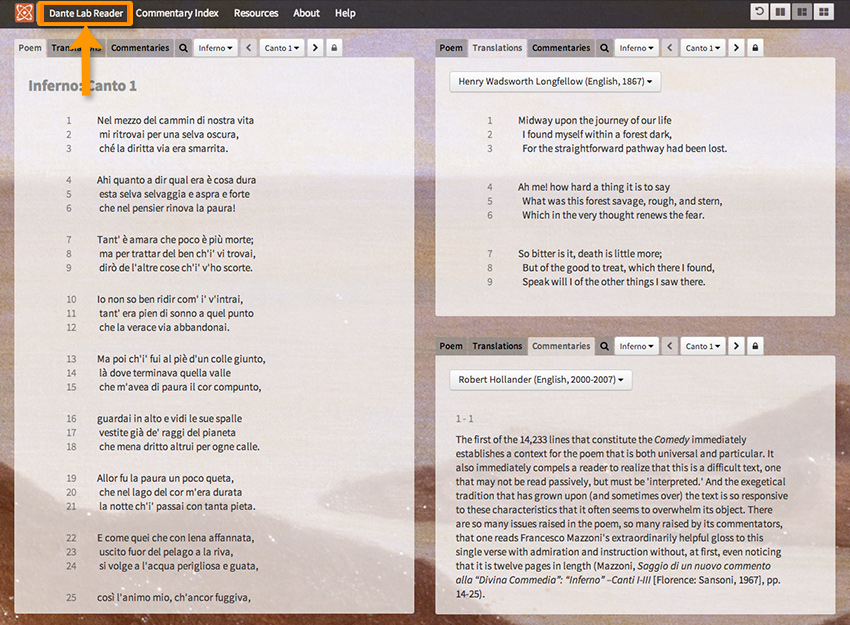
You can arrange your digital workspace by selecting one of the small icons on the top navigation bar, on the top right of your screen. When you hover over these icons (the small squares in the dark navigation bar above the Reader), tool tips (yellow pop-up notes) reinforce the view you will be selecting. From left to right, these views are:
The poem displays in the left panel, a translation in the top right panel, and one commentary in the bottom right panel.
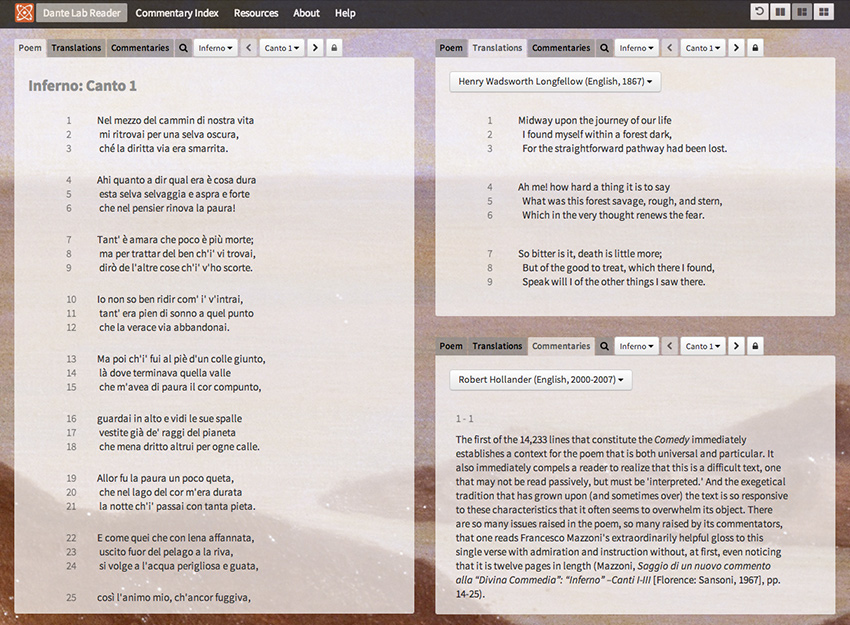
2-panel reader view: 1x1 panels
The poem displays in the left panel, with facing-page translation in the right panel.
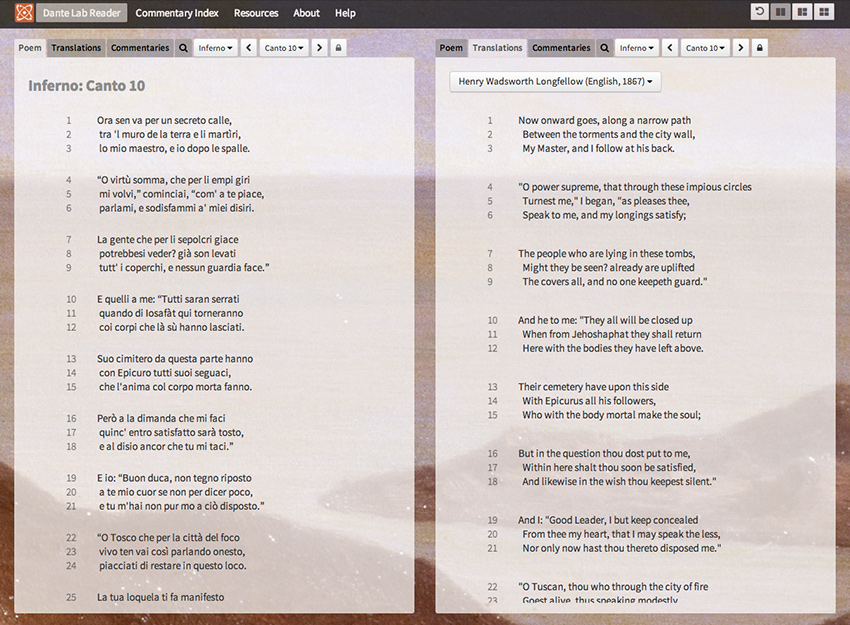
3-panel annotated view: 1x2 panels
The poem displays in the left panel, a translation in the top right panel, and one commentary in the bottom right
panel.
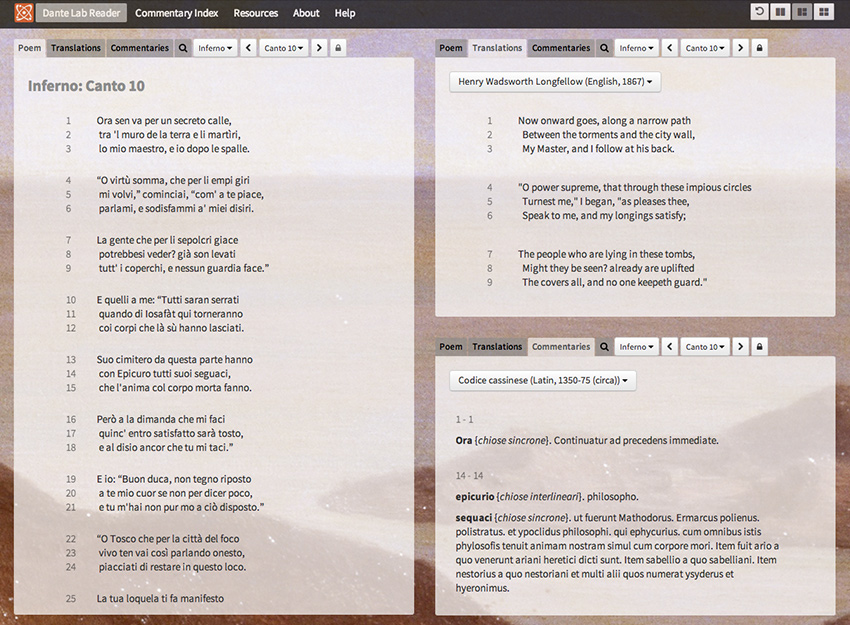
4-panel analysis view: 2x2 panels
The poem displays in the top left panel, with translation in the top right panel, and one commentary in each of the
two bottom panels.
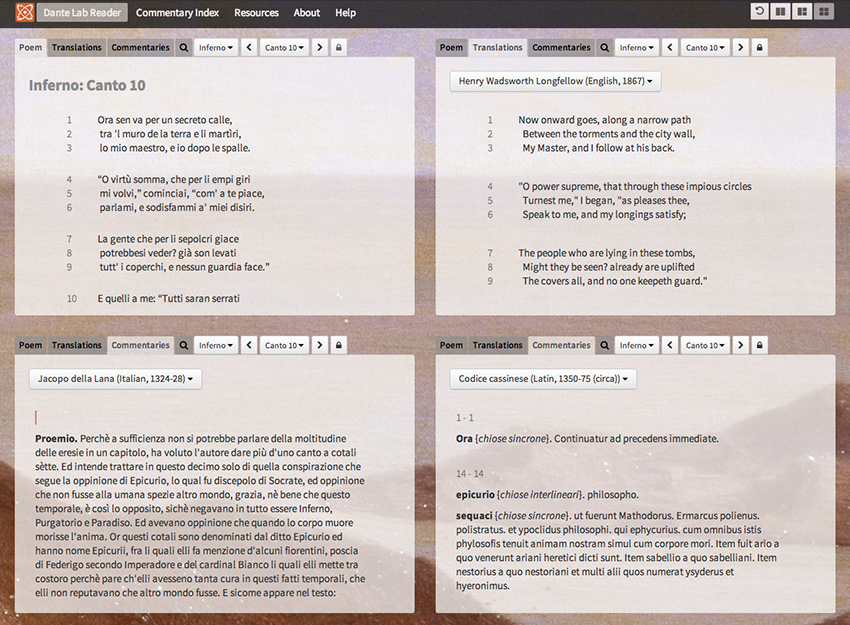
Clicking on a tab within each panel will display 1 of these 4 elements:
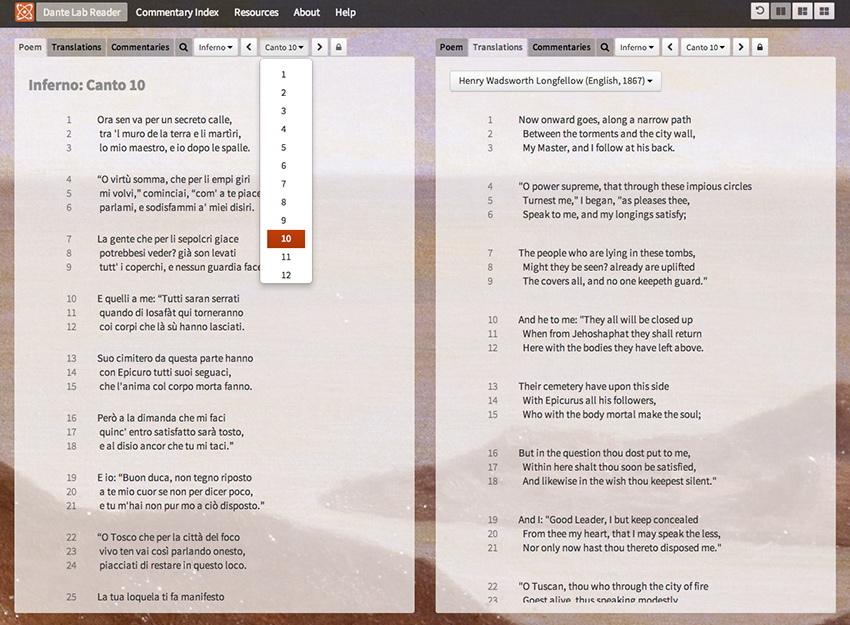
By default, changing where you are in the poem (canticle/canto) in one panel will change the canticle/canto in the other panels. This synching can be removed by clicking the lock icon on any panel to unlink it from the others.
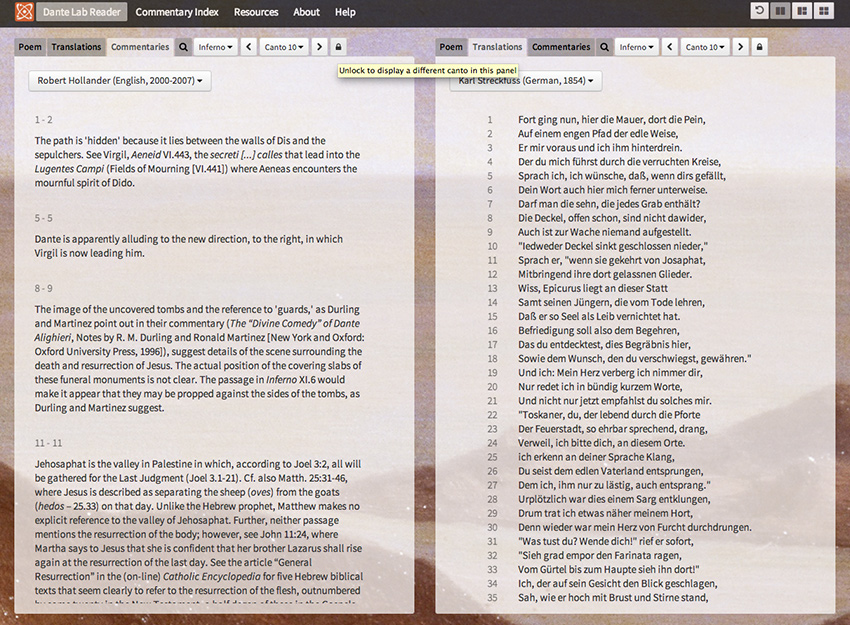
You can search the poem, translations, and commentaries. You can indicate a specific canto or line number.
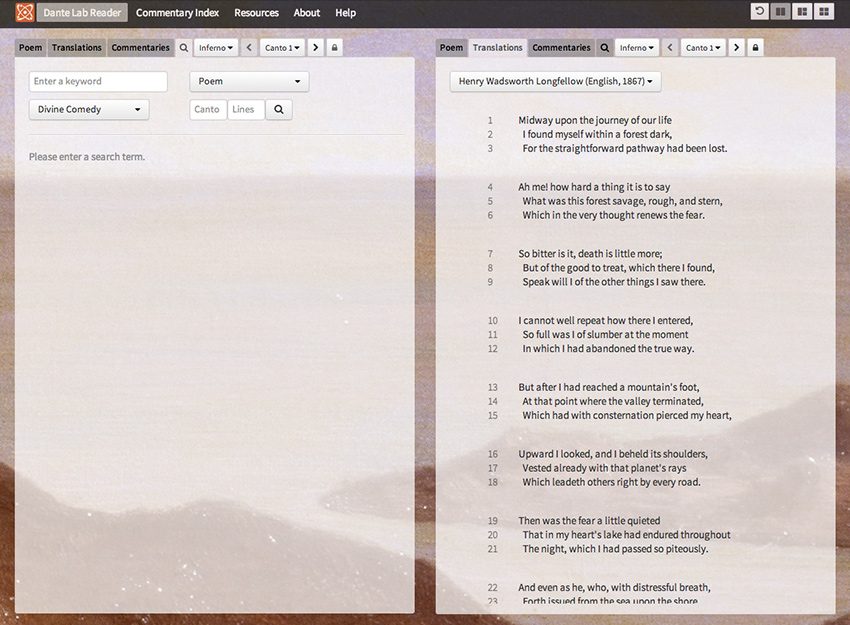
Here is how a first-time reader of the Divine Comedy could use Dante Lab.
This might be a high-school student or an undergraduate reading for a class assignment.
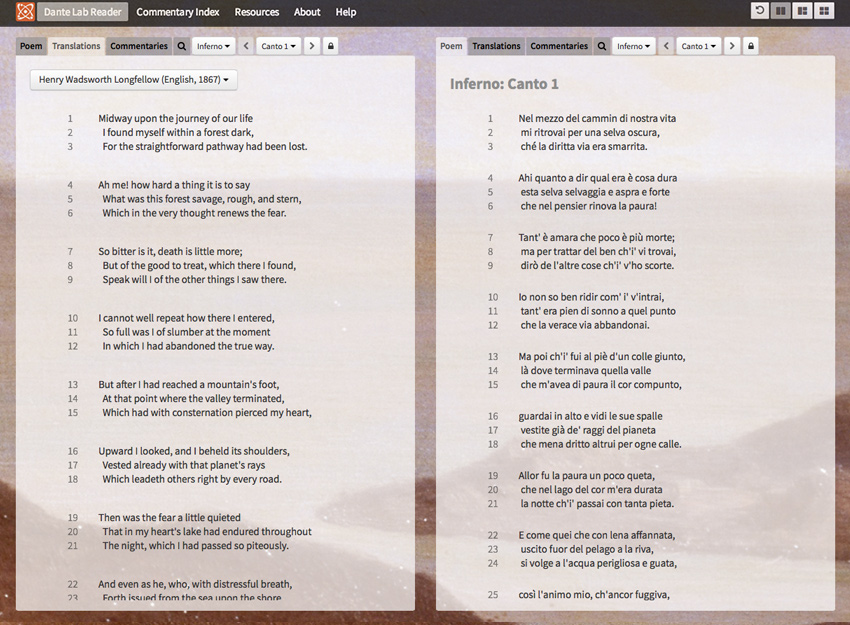
Here is how an undergraduate student could use the Reader to work with the original Italian text.
In this class exercise, students carry out a close reading of canto 5 of the Inferno.
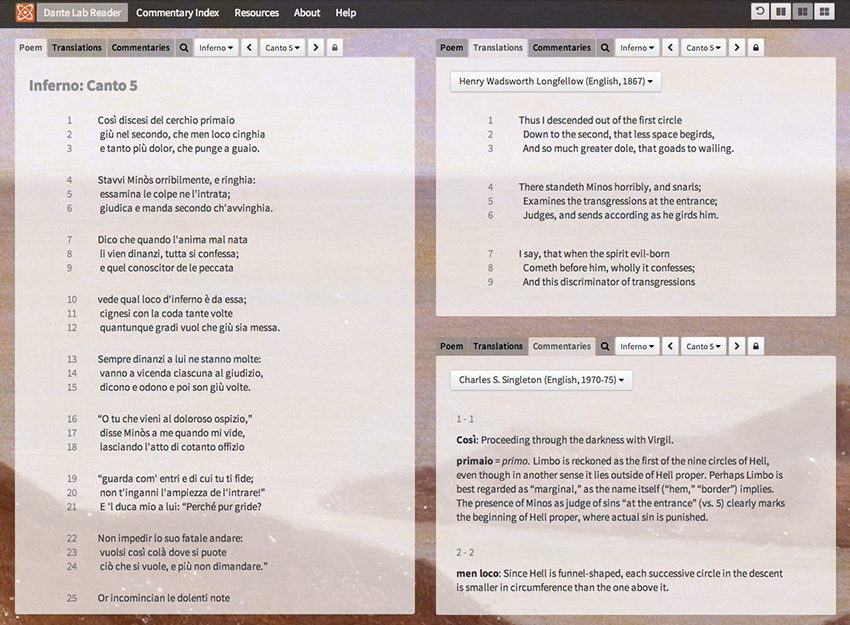
Here is how a college student could use the Reader to work on a research paper. In this example, the student is
looking for weather references in the poem. Suggested panel customization:
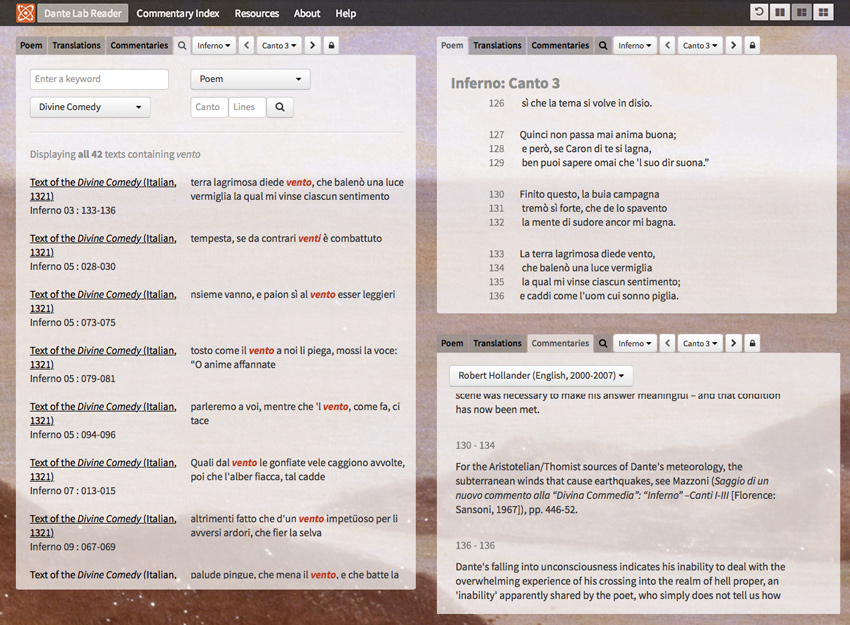
This is how a graduate student could use the Reader to study Purgatorio, canto 2 for a seminar.
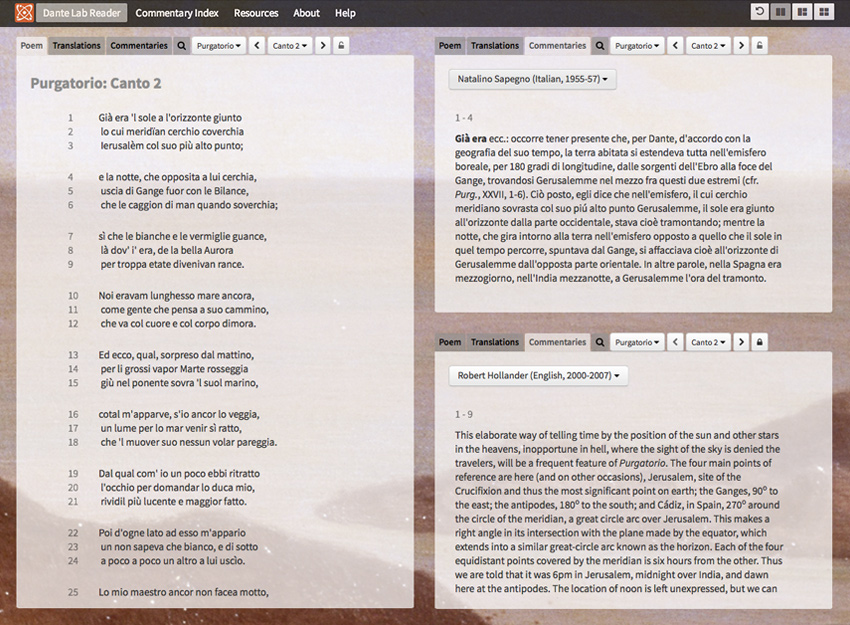
Here is how a scholar conducting research could use the Reader.
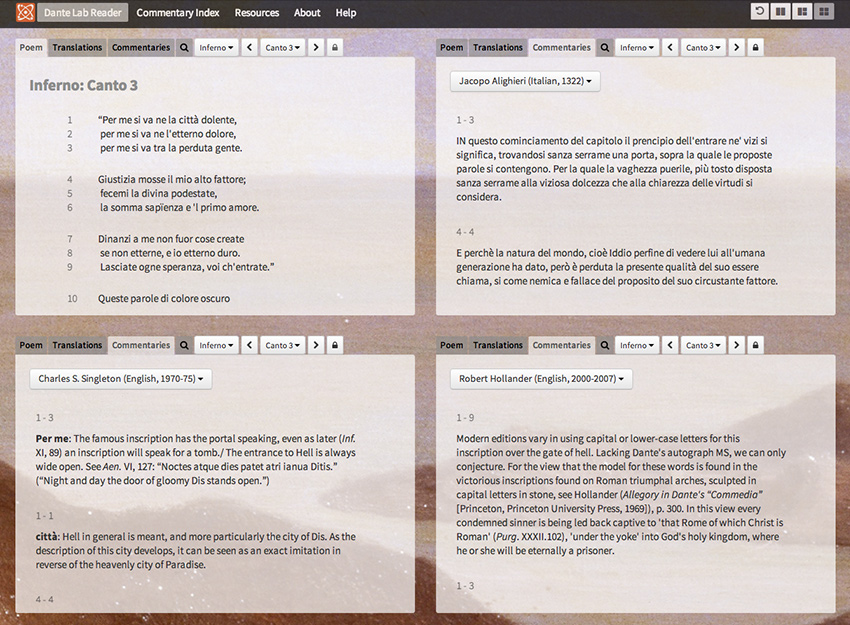
This is how a researcher could use the Reader to conduct and compare multiple text searches.
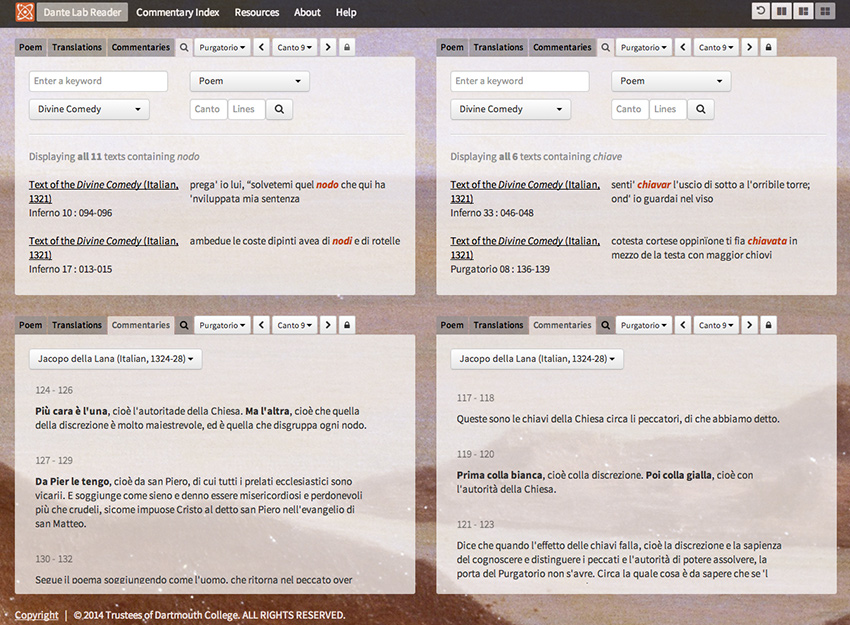
To cite texts accessed on Dante Lab, please use the following formula:
Cited from the commentary to [cantica, canto.line(s)] by [author(s) of commentary, (publication information)], as found on Dante Lab, http://dantelab.dartmouth.edu.
Example: Cited from the commentary to Purgatorio, IX.124-6 by Jacopo della Lana, Comedia di Dante degli Allaghieri col Commento di Jacopo della Lana bolognese, a cura di Luciano Scarabelli (Bologna: Tipografia Regia, 1866-67), as found on Dante Lab, http://dantelab.dartmouth.edu.
The Italian text of the Commedia is that edited by Giorgio Petrocchi and published by Mondadori (Milan, Italy, 1966-67) for the Edizione Nazionale of the works of Dante sponsored by the Società Dantesca Italiana. Digitized reproduction edited by Robert Hollander and Frank Ordiway. The only divergence between the original Petrocchi edition and the current digitized text is in the form of punctuation, which was updated according to American usage.
Please note that the digital version of this text is intended for scholarly use only, and reproduction for the purposes of distribution of any kind is prohibited.
The text of Longfellow’s English translation of the Commedia is The Project Gutenberg Etext of the Divine Comedy of Dante, August 1997. Prepared by Dennis McCarthy. Downloads of this etext accessible at http://www.gutenberg.org/ebooks/1004.
The French translation is Dante Alighieri, La divine comédie, trans. Alexandre Cioranescu (Lausanne: Éditions Rencontre, 1964). Electronic reproduction: HathiTrust Digital Library, 2010.
The German translation is Dante Alighieri, Göttliche Komödie, trans. Karl Streckfuss (Braunschweig: C.A. Schwetschke und Sohn, 1854). Electronic Reproduction: HathiTrust Digital Library, 2010.
See Commentary Index
Copyright | © 2026 Trustees of Dartmouth College. ALL RIGHTS RESERVED.